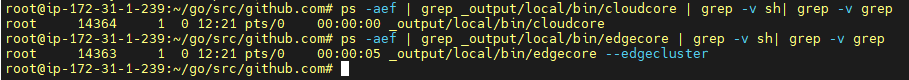- 3 Ubuntu 18.04 VMs, one for cloud-core, two for edge-core.
- Open the port of 10000 and 10002 in the security group of the cloud-core machine and edge-core machine
- EC2 Instance:
t3.2xlarge, 128 GB Storage.
- Step 1.1: Switch to ROOT user:
sudo su- Step 1.2: Run the following command on all the Three Host Machines only after switching to 'root' user
cat /home/ubuntu/.ssh/authorized_keys > /root/.ssh/authorized_keys- Step 1.3: Create project folder and Clone the Fornax Repository
mkdir -p /root/go/src/github.com
cd /root/go/src/github.com
git clone https://github.com/click2cloud-alpha-p/fornax.git- Step 2.1: Create two empty files (like aws-keypair-2.pem & aws-keypair-3.pem) with extension
.pemin host-1 & Update these.pemfiles by copying the content of host-2 & host-3aws-keypair.pem(keypair which was generated while launching the instance-2 and instance-3) files respectively :
touch aws-keypair-2.pem
vi aws-keypair-2.pemtouch aws-keypair-3.pem
vi aws-keypair-3.pem- Step 2.2: Run the command
sudo bash fornax/scripts/host_1.sh- Step 3.1: Create an empty file with extension
.pemin host-2 & Update that.pemfile by copying the content of host-3aws-keypair.pemfile (keypair which was generated while launching the instance-3) :
touch aws-keypair-3.pem
vi aws-keypair-3.pem- Step 3.2: Run the command
sudo bash fornax/scripts/host_2.sh- Step 3.3: Input the Private IP of host-3 and keypair path:
- Step 4: Run the command
sudo bash fornax/scripts/host_3.shNote: prerequisite_packages.sh contains all the required packages for creating Kubernetes Cluster.
kubectl get edgeclustercd $HOME/go/src/github.com/fornax
cat cloudcore.logs
cat edgecore.logsps -aef | grep _output/local/bin/cloudcore | grep -v sh| grep -v grep
ps -aef | grep _output/local/bin/edgecore | grep -v sh| grep -v grep