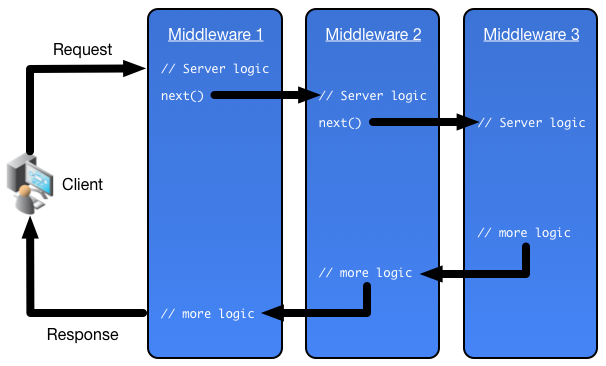Now we understand how to write functions to handle requests. But the Express Framework offers something more powerful called Middleware.
Middleware is any number of functions that are invoked by the Express.js routing layer before your final request handler is, and thus sits in the middle between a raw request and the final intended route. We often refer to these functions as the middleware stack since they are always invoked in the order they are added.
The following diagram shows how the middlewares work together:
(image source: https://manuel-rauber.com)
Middlewares allow us to put logic with cross-cutting concerns (i.e. the logic that can be shared by multiple route handlers) into a common place and avoid duplicating the same logic in each route handler.
Examples of cross cutting concerns include: `
- parsing requests
- logging request details
- authenticating the client sending the request
Middleware also give you a chance to do some pre-processing on a request before the route handlers handle it. For instance, after a user has logged in, you could fetch their user details from a database, and then store those details in res.user.
Let's take a look an example middleware in middleware_example.js
The example contains two middleware functions that logs to console when some request is received. Note that one of the middleware is called for all request, and the other middleware is only called when the request URL match "/users" prefix in request path.
To see this in action, run
node middleware_example.js
If you visit URL http://localhost:3000/users, you should see two lines in console log
GET /users
Someone is requesting a list of users
If you visit URL http://localhost:3000/books, you should see only one line in console log
GET /books
Now let's take a closer look at the signature of middleware functions
function(req, res, next) {
// do something useful here
// don't forget to call next
next();
}Not surprisingly, the signature of middleware functions is the same as route handlers!!!
However, there are a few things to highlight:
- We need to pay special attention to the
nextargument. This is a callback function for each middleware to tell the Express framework that "Hey, my job is done. Now pass the request to the next middleware or route handler that should handle this request." - It's critical that you don't forget calling the
nextfunction after a middleware finishes its task. Otherwise, the Express Framework will keep waiting for the call tonext(), and the API client side would not receive any response!!!
In order to use a middleware, you write in your app.js:
app.use(middleware);Note that the call app.use(middleware) must be called before an API endpoint declaration so that middleware would be called for the API endpoint.
In the following example, if you move the line app.use(myLogger) below app.get('/', ...), then the middleware myLogger won't be used when someone call GET on the '/' path.
var myLogger = function (req, res, next) {
console.log('LOGGED')
next()
}
app.use(myLogger)
app.get('/', function (req, res) {
res.send('Hello World!')
})You can also declare multiple middlewares for the same API endpoint, and the order of execution is same as order of their declaration.
In Express you can attach middleware at the app level so that it affects all routes, or you can also attach it at a router level so that it is only applicable to the routes under that router.
The following diagram illustrates the flow of a request passing through app level and router level middleware:
(image source: https://acadgild.com)
To get more details about middleware, you can refer to the following materials:
- Official Express Documentation on Middleware
- Middleware: THE core of node.js backend apps
- middleware vs route handler
- Setting Up 5 Useful Middlewares For An Express API
Why do we need middleware? They are often used to handle cross-cutting concerns that need to be addressed in almost every requests, such as
- Authentication
- Cookie based session management
- Parsing cookie in request
- Parsing request body
- Request body validation
- Parsing and validating request body/query-string
- Parsing query string
- Logging each request
- Validating user input
- Supporting Cross Origin Resource Sharing
- Error Logging in Development Environment
- Compressing responses