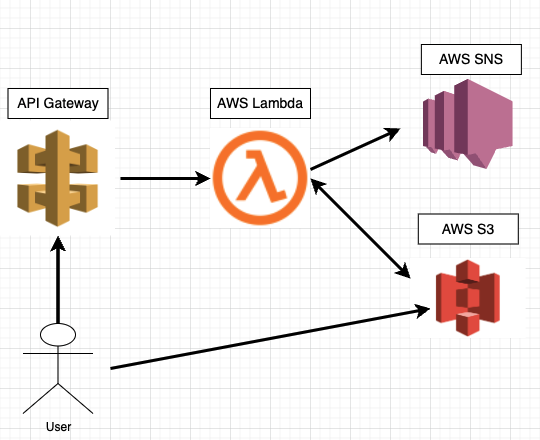- You must have your own AWS Lambda, AWS S3 to run this project
- After deploying AWS Lambda, in the Lambda function environment variable setting
- access(aws access key), secret(aws secret key),
- bucket(aws S3 bucket), redirect(aws S3 access uri),
- message and phone(phone number to receive sns) must be entered.
- Can be operated by inputting environment variables in process.env of this project
- See the Dockerfile in this repository or the bash script below
docker run -it amazonlinux:2.0.20210326.0 /bin/bash
yum upgrade
yum update
yum install -y gcc-c++ make
curl -sL https://rpm.nodesource.com/setup_12.x | bash -
yum install -y nodejs
npm install -g serverless
npm install web3 --unsafe-perm=true --allow-root
serverless config credentials --provider aws --key <ACCESS_KEY> --secret <SECRET_KEY>- Read .circleci/config.yml from CircleCI connected to this Git Repository and build & deploy
- Since serverless-offline is installed
- After setting the environment variable of process.env locally
- If you enter the following command, you can launch Lambda in Local and test it.
sls offline start